Party size messaging is displayed during the first step of the online booking process and in this section of the package setup you can customize that messaging depending on which group size the customer selects. Each package can have messaging that is custom tailored for the purposes of the package and you can add as many different messages as you'd like. Some venues have only 1 message covering all available group sizes while others have a new message for each individual group size. An example of where this messaging is displayed to online customers is shown in the screenshot below.

Adding a Party Size Message can be completed in 2 easy steps.
- Decide the group size range and enter into the available fields
- Craft your message and then select “Save Message”
- Step 2.5 - Add More!
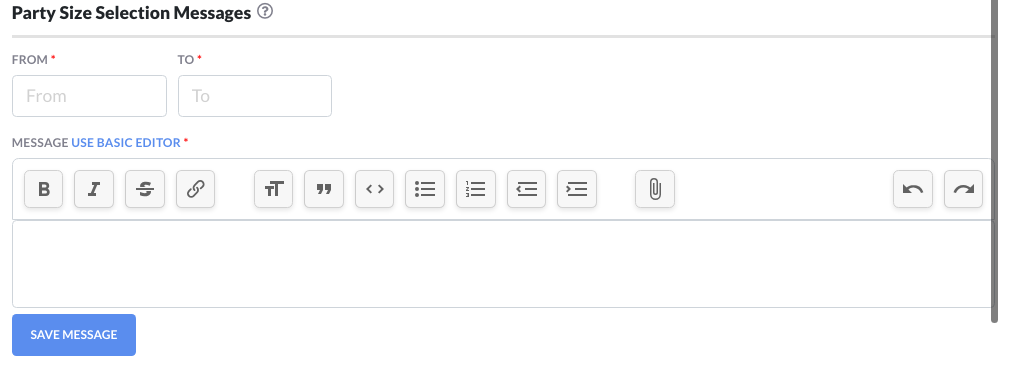
This is a great opportunity to educate the customer, set expectations, add some sales language, and maybe even have a little fun showing some character of your facility.
Was this article helpful?
That’s Great!
Thank you for your feedback
Sorry! We couldn't be helpful
Thank you for your feedback
Feedback sent
We appreciate your effort and will try to fix the article